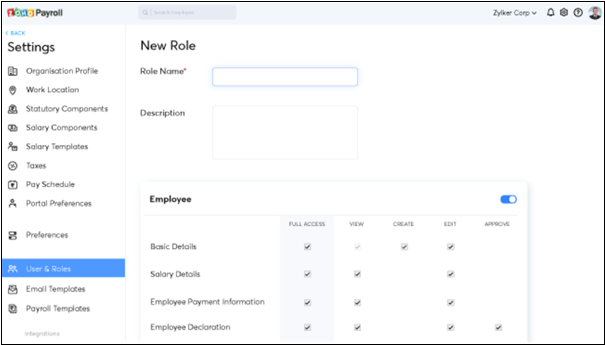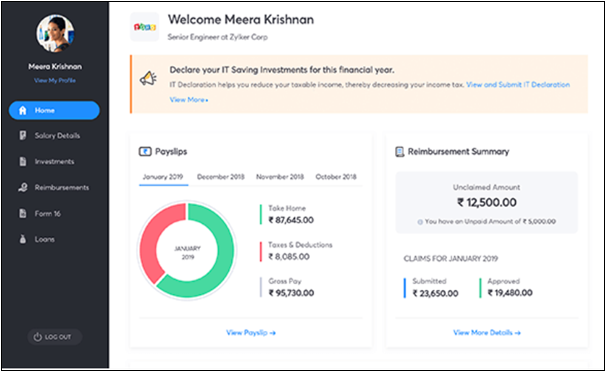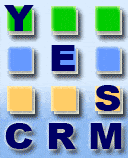Zoho People Plus offers a unified HR platform giving your employees an exceptional digital HR experience while you manage the entire employee life-cycle.
Let Zoho’s HR suite take care of your HR automation processes while you take care of your employees!
Applicant Tracking System (“ATS”)
Zoho Recruit provides an end-to-end hiring solution for corporate HRs, staffing agencies and temporary workforce.
- Post your Job Openings on your careers website, social networks like Facebook & job sites.
- Add multiple resumes, import candidate profiles directly into candidate/client database or map resume inbox.
- Artificial Intelligence powered candidate matching across resumes, job descriptions, locations, industries, etc.
- Create a candidate assessment, recruiter’s assessment, and interviewer assessment for more efficient candidate screening.
- Automate creation of tasks, set-up reminders & notifications and design approval process based on your business needs to make your hiring process easier.
- Integrate with G Suite and other Zoho applications for easy business collaboration.
- Create a smooth transition of shortlisted candidates into employees using online offer letter issuance & acceptance.
- Get dashboards for your recruitment activities and candidates overview for open job postings.
Onboarding
- Let your employee lifecycle begin from the pre-onboarding stage by providing a portal access to candidates.
- Introduce them to your company’s vision, mission & values.
- Engage with them early by letting them update their tax details & other documents.
- Get acceptance of offer letter & other documents like company policies.
- Save your time on following up with the candidates by getting updates on tasks completed.
- Create a checklist for employee onboarding once they join your organisation. Automatically intimate multiple stakeholders for the creation of email IDs, allocation of workstation, assigning equipment etc, and track the status of tasks completed
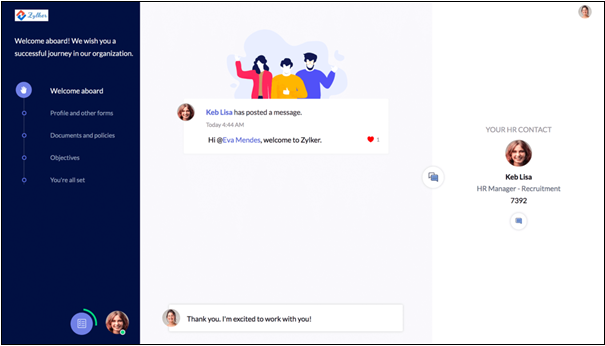
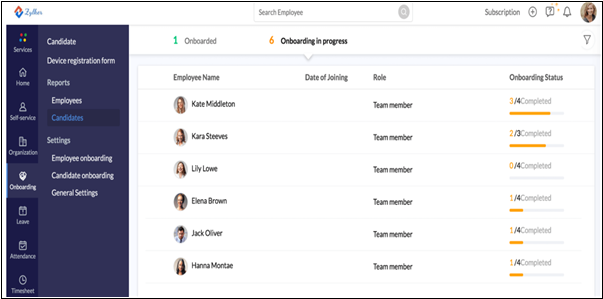
Employee Information & Access Management
- Create a centralised & flexible employee database with Zoho CRM.
- Let employees update their own profiles by setting profile permissions for easy access by employees & effective monitoring by HR.
- Bulk upload employee records or sync users from GApps, ZohoMail or Office 365.
- Consolidate all records & information from multiple locations and departments in a single database.
- Create an organisation chart. Assign permissions to employees depending on roles, departments and designations.
- Sync your active directory with Zoho People to automatically update changes made in different systems, thus eliminating manual errors & reducing manual efforts.
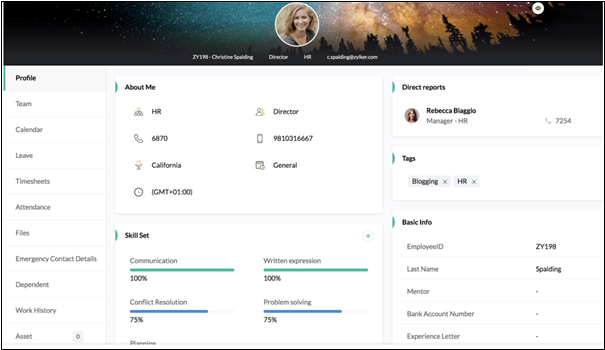
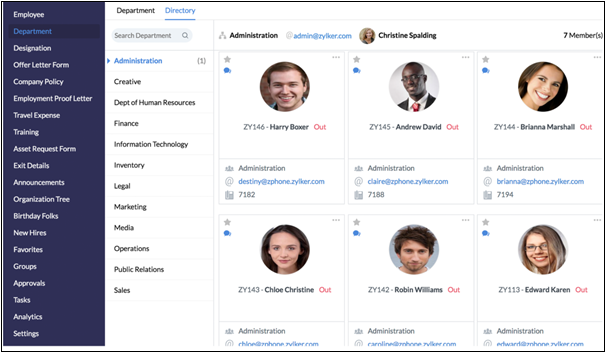
Time, Attendance, Shift & Leave Management
- Mark your attendance from the web, mobile or bio-metric devices, with IP & Geo-restrictions.
- Configure attendance rules & validations. Use an absence scheduler for reminding employees to convert their absence into leaves.
- Customise leave policies & approval workflows depending on location, legal guidelines, or roles.
- Organise time off & holidays for multiple locations through a centralised application, if your organisation has a global footprint.
- Manage your shift/attendance roster with approval workflows with flexible, user-based settings, automate shift rotation and create approval for shift swaps.
- Track time logged by employees on projects, mark the logged times as billable or non-billable, create approval flows for timesheets and assign tasks.
- Create manual or automatic break times for different shifts and classify the breaks as payable or non-payable.
- Create compensatory Offs & overtime workflows for ease of reporting & payroll processing.
- Get reports & dashboards giving attendance & leave summaries by the day for individual employees or teams.
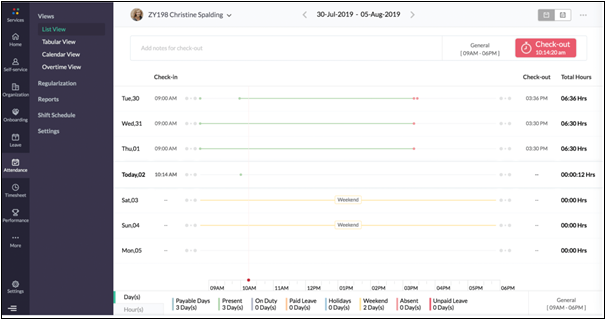
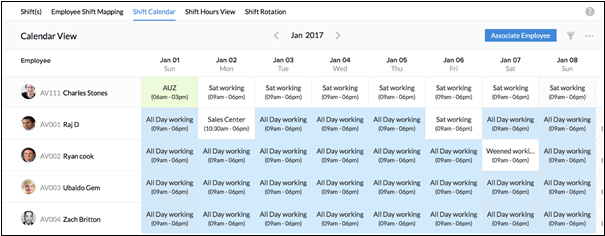
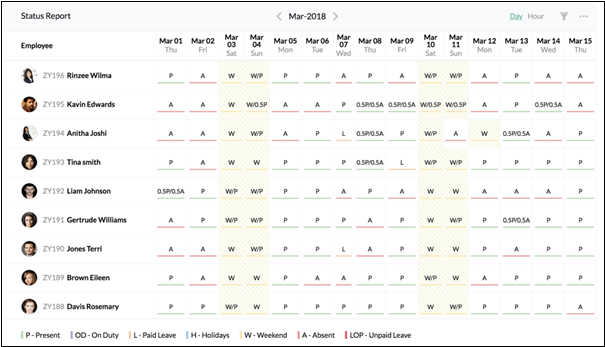
Talent Management
- Create various performance assessment frameworks based on roles, departments, or a combination of both.
- Use standard performance management workflows or create your own performance management process using the existing Zoho architecture.
- Create clear objectives/goals/KRAs as an admin or let your employees set their own KRAs/goals.
- Tag skills/competencies to your employees or let the employees highlight their own skills to create a talent pool.
- Get anonymous peer reviews with 360-degree feedback or get employees rated by multiple stakeholders/project managers with multi-rater feedback.
- Set deadlines for rating completion & send reminders to employees/managers to complete the appraisal on time.
- With a skill-set matrix and 9-box model reports, get an overview of the talent, the potential and the performance of your team at a glance.
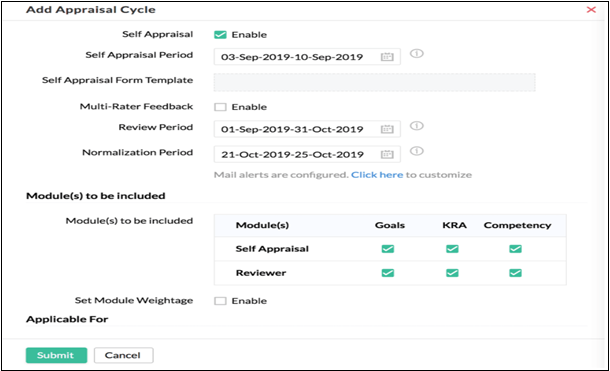
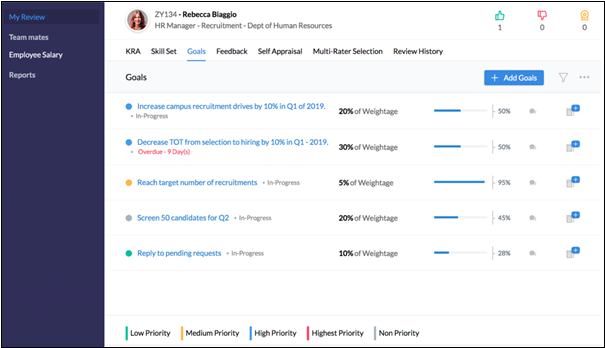
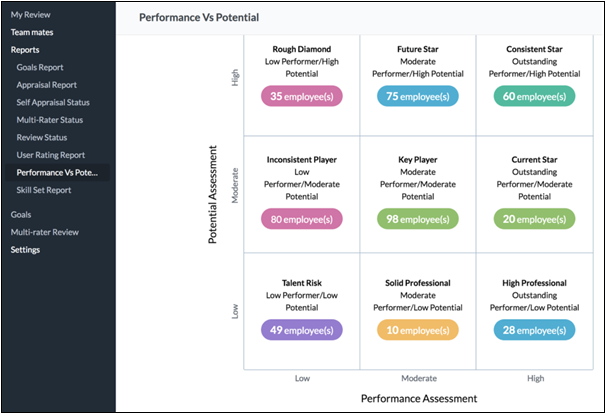
Expense Management
- Record and maintain expenses on-the-go or from the office on a real-time basis. Create easy reimbursement workflows.
- Auto scan expense vouchers, receipts or bills in 10 languages or bulk upload expense vouchers to record expenses automatically.
- Merge similar expenses to avoid duplicate entries.
- Pin expenses to a unified expense report for consolidating expenses by date or type and submit all expenses in one easy package for approvals.
- Configure your expense related policies by creating per diem rates/pre-configured limits for various expense types & ensure that expenses remain within the specified limits.
- Configure unique expense policies depending on departments and branches.
- Update expenses in foreign currencies. Zoho automatically looks up the exchange rate and converts it for you.
- Forward receipts/invoices from your inbox to Zoho to automatically convert the invoice into an expense reimbursement request.
- Link your personal & corporate credit cards to Zoho and select expenses that need to be reimbursed.
- Sync Zoho People with Zoho Expense for automatically adding clients, reporting managers and other employee-related information on a real-time basis.
- Get insightful analytics of where your organisation has incurred the most expenses, reports of policy violations, expenses by customer etc.
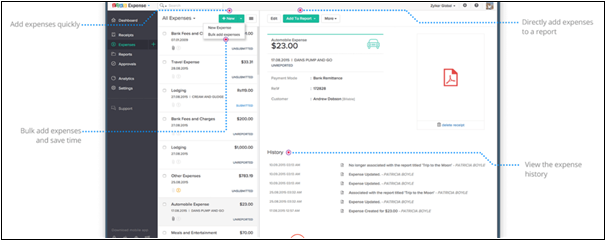

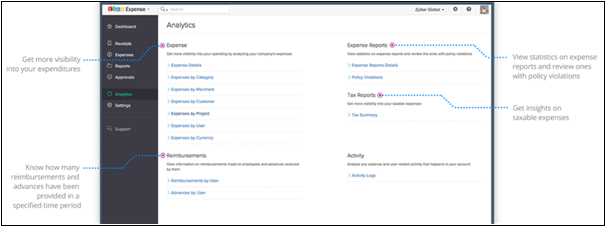
Employee Helpdesk
- Create categories, assign a group, department, or user as an agent for internal tickets/queries.
- Add documents like FAQs, forms, policies and URLs for quick reference.
- Agents and employees can check the status of all queries (For eg: Open, In-progress, Closed, Pending or On-hold).
- Keep your superior/peers updated on the progress of your request by adding them using @name feature.
- Define SLAs for every category, set the levels of escalations, reminders, and the necessary actions to be taken.
- Get notifications for every action/change in status on the helpdesk ticket.
- Get a consolidated view/report of all cases/tickets raised by you or assigned to you as an agent.
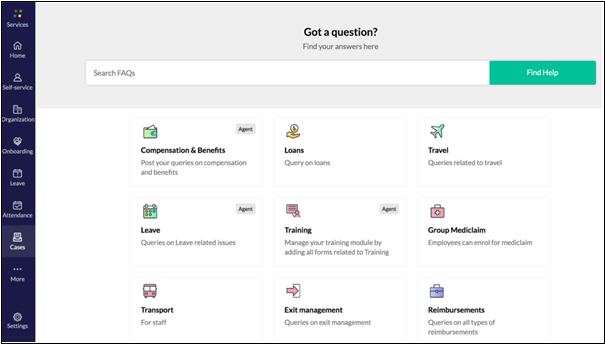
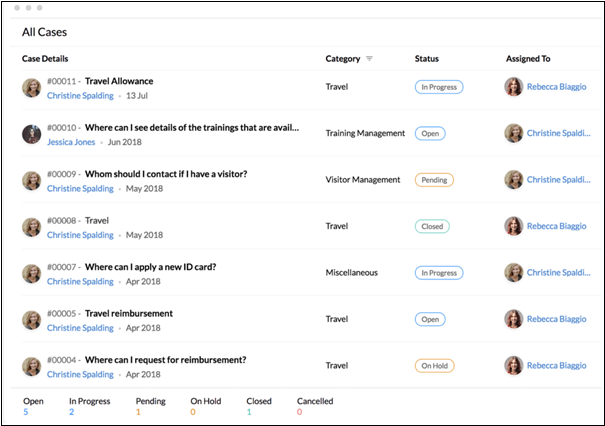
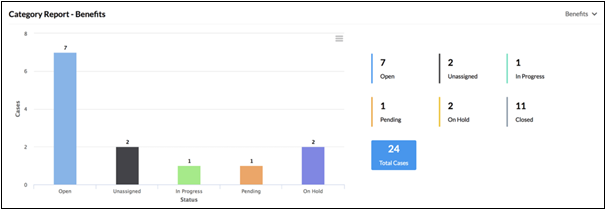
Learning Management
- Create a combination of learning styles that combines self-paced, virtual, and traditional classroom methods into a holistic learning experience.
- Define training modules with diverse content types like videos, virtual sessions, downloadable content, assignments, and tests to complement the learning experience.
- Create a learning plan with courses for departments, job roles, designations, or skills.
- Let managers/supervisors suggest & enrol their team members for courses.
- Schedule batches to manage e-learning efficiently and send notifications for updates on enrolment, batch commencement etc.
- Arrange virtual training through in-built integration with Zoho Meeting where instructors and participants from across the globe can connect to conduct simultaneous training.
- Engage with learners/participants and analyse training effectiveness through assessments conducted online or offline.
- Set timers for each question or the entire test and set the number of attempts.
- Let the learners & trainers connect, debate, analyse and understand better using the discussion feature.
- Take feedback on course quality and trainers from participants/learners to improve course quality.
Office Readiness
- Open your offices for employees to return to work with Zoho’s office readiness module that helps you gather all the vital information you need.
- Update your work locations and let your employees apply online to request to work from the office.
- Mandate employees to fill up their health status online at the time of making an online application for working from the office.
- Auto reject requests from employees depending on the mode of travel they would select to reach the office.
- Create a two-level approval process for the Reporting Manager & Location/Premises In-Charge.
- Raise an online request for allowing visitors to your office and send it for approval to the Location/Premises In-Charge.
- Send email notifications to the employee/visitor on approval/rejection of their request for working from the office or visitor entry, respectively.
Employee Engagement
- Give real-time updates to employees across the organisation or employees within a department through announcements.
- Create organisation-wide “sticky note” for announcements that require time-bound actions from employees.
- Create automated anniversary and birthday wishes for a personalised touch.
- Create discussion groups for departments to communicate & stay connected.
- Let employees update their own information like certifications received after joining your organisation.
- Give a consolidated dashboard view and shortcut keys on the landing page to your employees for their day-to-day activities like marking attendance, leave etc.
- Let your employees communicate and connect through chat or let them share their screen for better efficiency.
- Create customised surveys to gauge the organisation mood and understand employee interest.
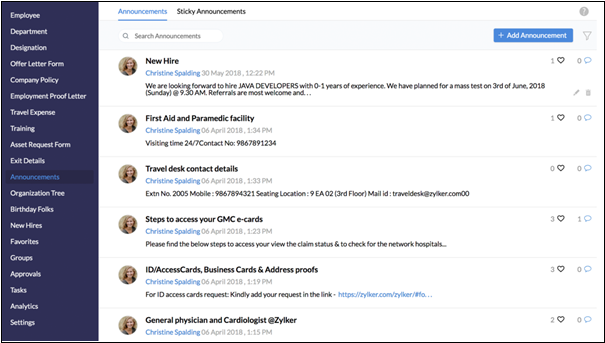
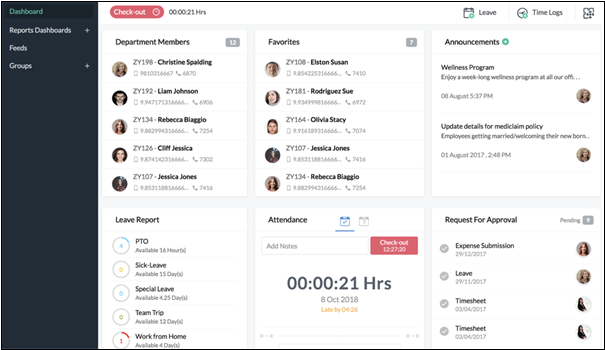
Secure Password Management
- Effortlessly generate complex passwords and share them securely with your employees.
- Import passwords from CSV files, browsers, or other password managers.
- Store unlimited passwords, documents, and notes. Store your personal and business passwords, documents, and sensitive information in a single vault.
- Create an organisation level password policy and streamline access management.
- Grant multi-level sharing permissions and password access. Define user roles & manage access privileges for password.
- Securely share your passwords with third-party vendors, consultants, freelancers, or temporary workers with time restrictions.
- Sync your data across browsers, extensions, and mobile applications to access them from anywhere.
- Configure request-release workflows on shared information to ensure all requests are validated by you or your admins that satisfy pre-defined criteria.
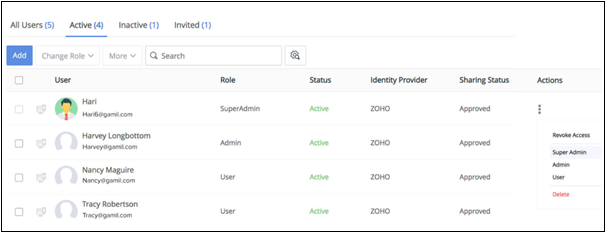
Payroll Management
- Get your employee and organisation details like tax information, salary components etc with minimum efforts into Zoho using bulk import or by simply integrating Zoho People & Zoho Payroll.
- Let your finance, admin & auditing teams collaborate easily by granting user-based access to relevant modules required.
- Set up the approval process as a check before pay runs are processed.
- Set reminders with due dates for your employees to submit investment proofs and declarations.
- Create customised salary slip templates depending on job roles and let your employees download password protected salary slips directly.
- Track employee loans & manage monthly deductions from your employees’ salary.
- Make CTC revision easy by assigning a date from which pay hike should be visible in salary slips.