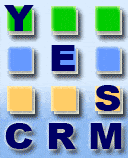27+ Awesome Ways CRM Can Accelerate Your Business Growth
August 10, 2016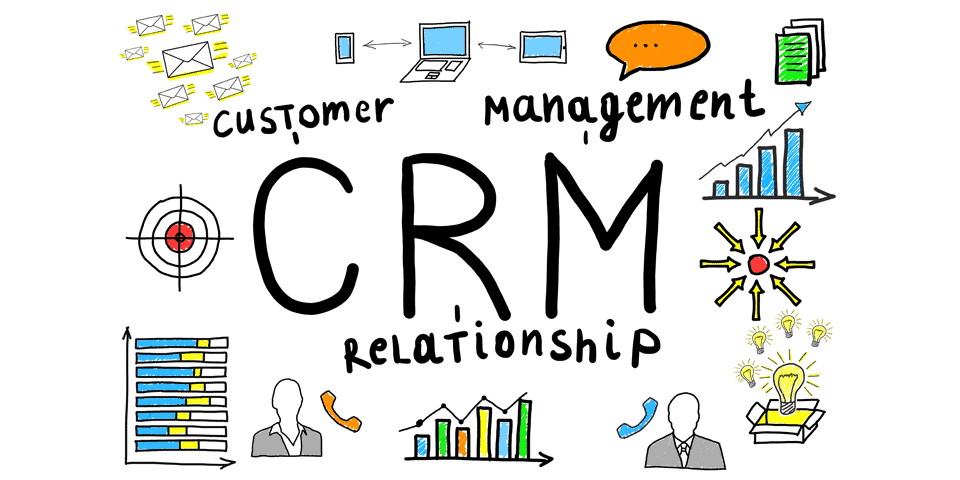
How to Choose the Best CRM for Small Business – (Buyer’s Guide)
March 6, 2018The benefits of CRM software for small businesses are innumerable. From improve customer interaction and better coordination at the workplace to discovering new business insights and increasing sales & revenue, there are numerous ways CRM software can help you accelerate your business growth.
However, when it comes to deciding which is the best CRM for small business – Salesforce or Zoho, there are many factors that one needs to take into consideration before making a decision.
In this Salesforce or Zoho debate, if you are unable to zero it down to the one that’ll benefit your business the most, then fret not, as here is a detailed Salesforce or Zoho guide that’ll help you select one that suits your requirements and your business needs.
Before we get started, here is a quick overview of what is covered in this Salesforce or Zoho guide.
Page Contents
#1. Salesforce or Zoho – Important Factors to Consider
– Ease-of-use
An easy-to-use interface along with an intuitive navigation system are some of the important factors that you need to look into while selecting a CRM for small business.
Since the CRM software can be confusing, especially if you are using it for the first time, selecting one that is easy to manage and learn, should be a top priority.
When it comes to usability, Salesforce with its intuitive interface is a robust software that offers a customisable dashboard with simple navigation bar for better organisation. It is the most loved CRM on the market today and offers features like contact management, lead generation, forecasting, real-time visibility, email integration, social integration, detailed reporting & analysis, opportunities management, sales performance management and much more.
Zoho CRM, on the other hand, also offers you a user-friendly dashboard and it comes with tons of features like marketing automation, third-party integration, 360-degree view of contacts & sales, social integration, sales forecasting, Analytics reports, inventory management, data administration etc.
– Key Features
The best CRM for small business ideally should consist of features that’ll make your task of running your organisation easy. It should provide you with solutions that cater to your business needs and give you complete control over the software used.
Salesforce is an all-in-one CRM software with endless add-ons and functions that help to streamline various tasks across the organisation. It also helps automate your workflow, making it easier to manage contacts, find leads and collaborate seamlessly within the organisation leading to improve productivity and increase sales & revenue.
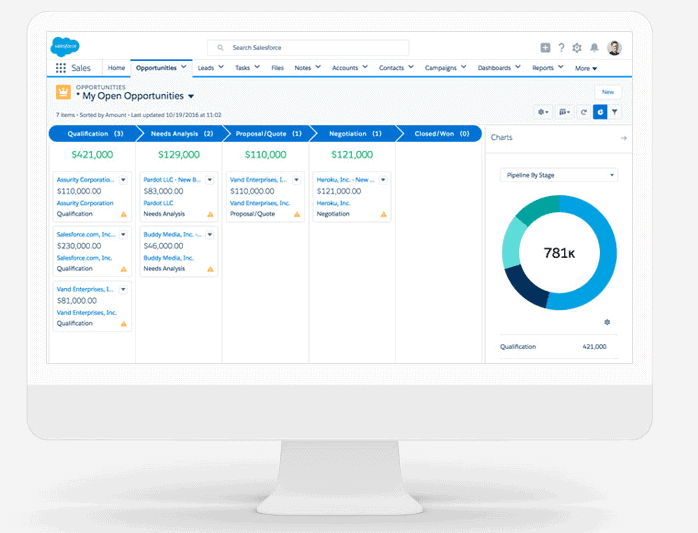
Moreover, it offers cloud-based services making it a faster & better CRM than its counterparts. Plus, it provides a bird-eye view of various on-going and in the pipeline projects, thus giving you a real-time update on the performance of your business.
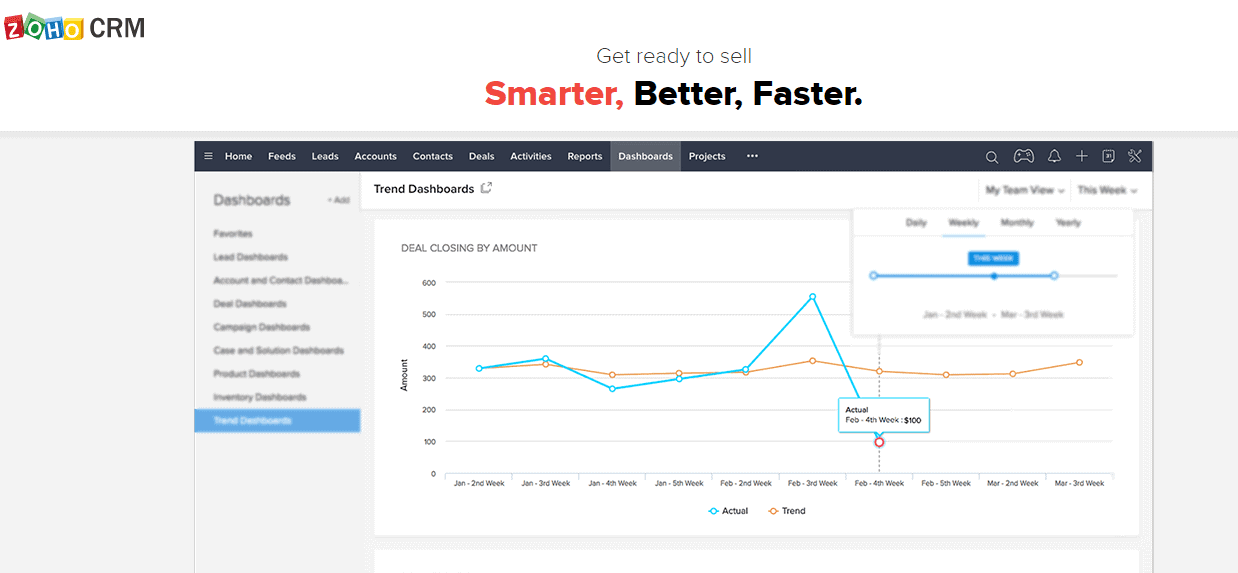
Zoho, too, allows automation of various everyday tasks such as contacts, lead generation, opportunity management etc. It also provides analytics details of your business and employee performance along with a collection of add-ons that’ll help you to effectively manage your business from a single centralised source.
– Free Trial
Investing in a CRM system is an expensive affair. Thus, before you make a purchase it is wise to use the free trial to see how well a CRM software adapts with your business model.
Since a wrong choice could very well jeopardise your brand’s credibility and lead to huge revenue losses, you should make use of the free trial period when selecting a CRM for small business.
What is the trial period for Salesforce CRM and Zoho CRM?
Salesforce offers you a 30-days free trial, whereas, Zoho offers a free trial of 15-days.
– Estimated Price
Being the oldest CRM system on the market, the price of Salesforce is higher than the Zoho CRM. However, while the price is an important factor, you need to consider the overall impact a CRM can have on your business when making your choice.
Salesforce offers 4 CRM packages – Salesforce IQ CRM Starter, Lightning Professional, Lightning Enterprise, and Lightning Unlimited. The starter package is priced at $25 (₹1637) per user/month (billed annually), followed by $75 (₹4911), $150 (₹9822), $300 (₹19,644) for Lightning Professional, Lightning Enterprise, and Lightning Unlimited respectively.
The most popular Salesforce CRM package is the “Lightning Enterprise” at $150 (₹9822). This package has all the features included in the Salesforce Starter and Professional package and also includes other features like advanced forecasting, multiple sales console apps, custom app development, integration via web service and more, providing you with a complete customisable CRM system for your business.
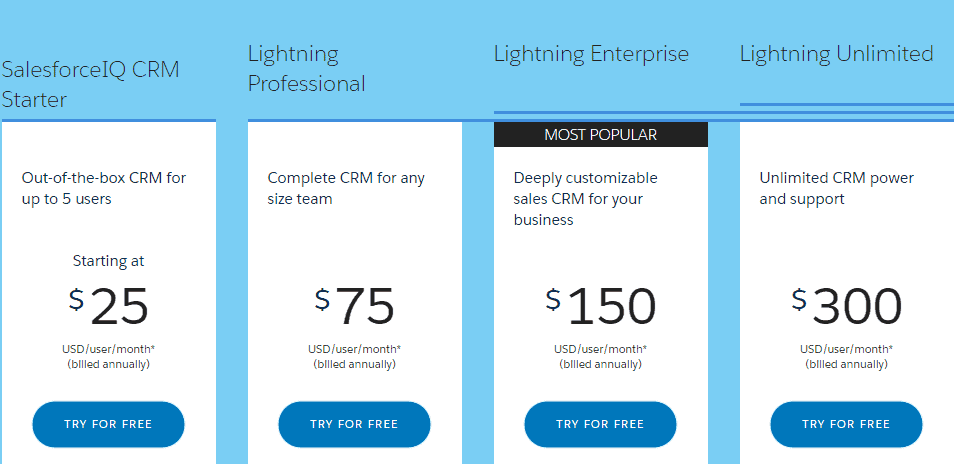
Zoho also provides 4 packages – Standard, Professional, Enterprise and Ultimate. With the standard package price at a surprisingly lower rate of Rs.720 per user/month billed annually, followed by Professional (Rs.1200), Enterprise (Rs.2100) and Ultimate (Rs.6000).
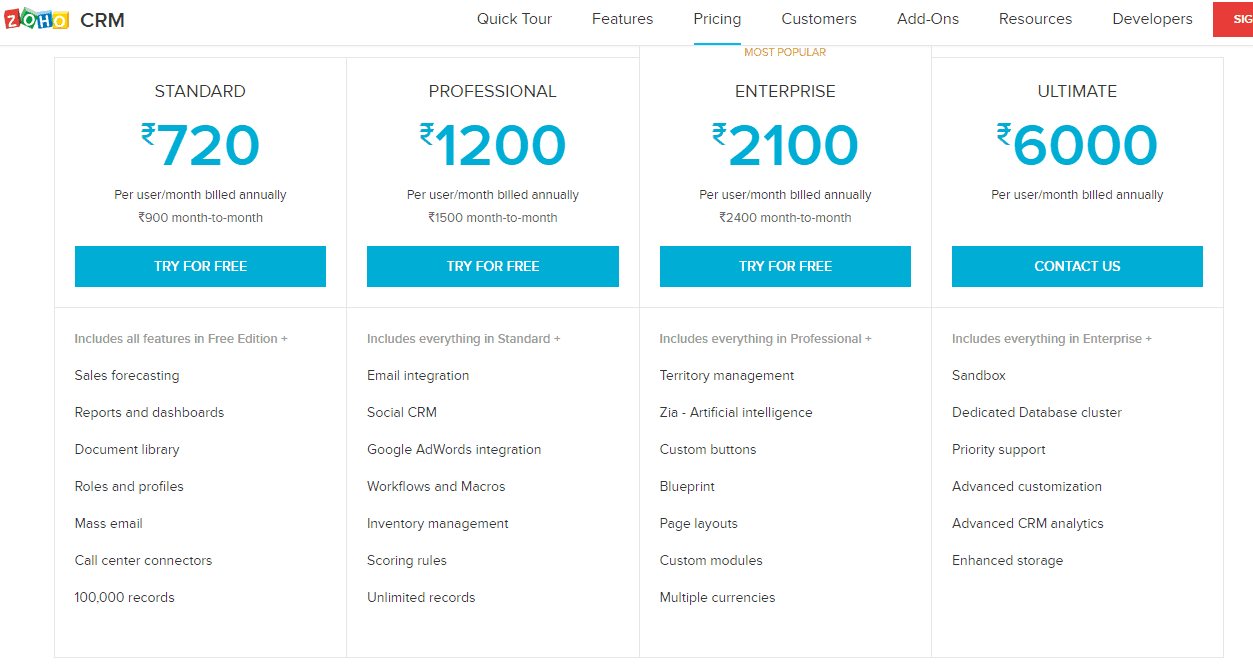
The Enterprise package is the most popular Zoho CRM package priced at Rs. 2100 and comprises of all the features included in the standard and professional package along with other features like custom modules, Zia – artificial intelligence, territory management etc.
– Mobile Compatibility
The best CRM software for small business is one that offers an easy-to-use mobile app that functions smoothly across all mobile platform be it Android, iOS or Windows.
The mobile feature is one of the key requirement in all CRM software, as it helps sales representatives to respond to queries, create edit records and search for information on-the-go.
Most CRM mobile apps today also have integrated Google Maps, social media features and it allows you to send personalised emails on-the-move, thus, when selecting a CRM for small business, checking mobile compatibility is one factor that you shouldn’t ignore.
In this Salesforce or Zoho comparison, Salesforce offers an intuitive mobile version that includes all the features provided on the desktop version along with a few more new add-ons.
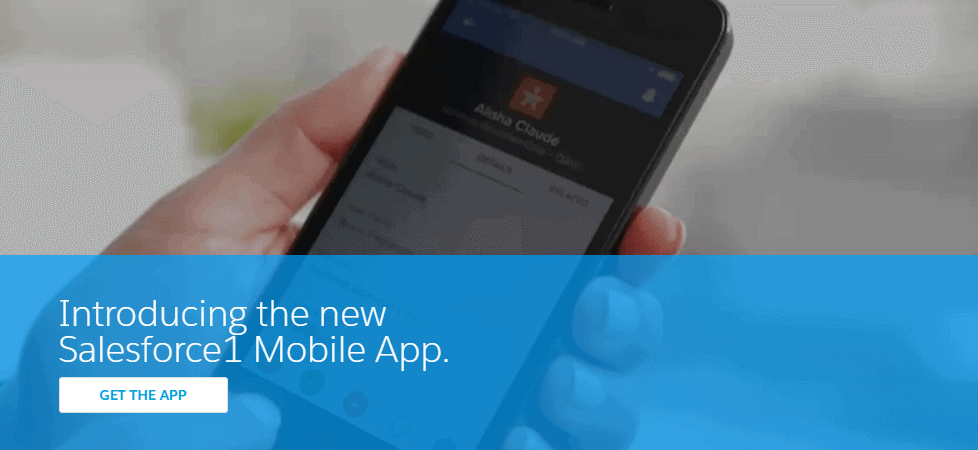
You can use the Salesforce mobile app to generate reports, manage leads & contact as well as to share documents and more. It works well on Android and iOS platforms and allows you to customised the mobile application so that you can include modules and add-ons based on your preference.
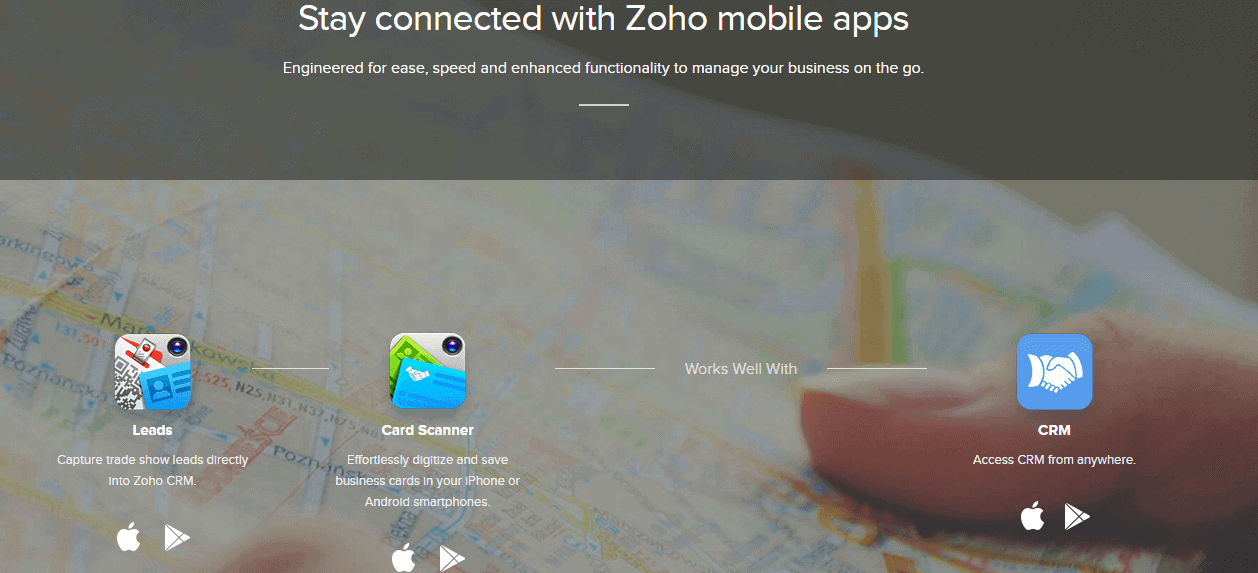
Zoho as mobile apps for both – Android and iOs platforms with the same features as the desktop version. It provides you with a smart planner, wherein you can track & schedule day-to-day activities as well as collaborate with your colleagues on-to-go, keeping them informed about the status of a project. It also allows you to work off-line, send emails and provides you with real-time insights into sales trends, customers engagement & more.
– Support Services

A strong CRM support system is essential if you want to run your business efficiently. Issues with the CRM software needs to be dealt with quickly to avoid inconveniencing your customers and hence, checking the quality of support that is provided by a CRM provider is essential before you make your purchase.
Both Salesforce and Zoho offer their customers a multichannel customer support that includes services like 24/7 email and call support, community forums, live chat, tutorials, how-to videos, webinars, video guides, knowledge base, ticketing system etc.
– Third-Party Integrations
Selecting a CRM that allows third-party integrations is another factor that you need to look into when deciding on a CRM for small business. Since more often than not, third party apps & software are needed for a smooth business operation and to meet your business goals, checking its compatibility with the CRM software is critical if you want to provide an enhance experience to your customers as well as your company staff.
As a high-end CRM software, Salesforce provides seamless integration with a huge collection of third party applications via the Salesforce AppExchange that has over 3000+ add-ons.
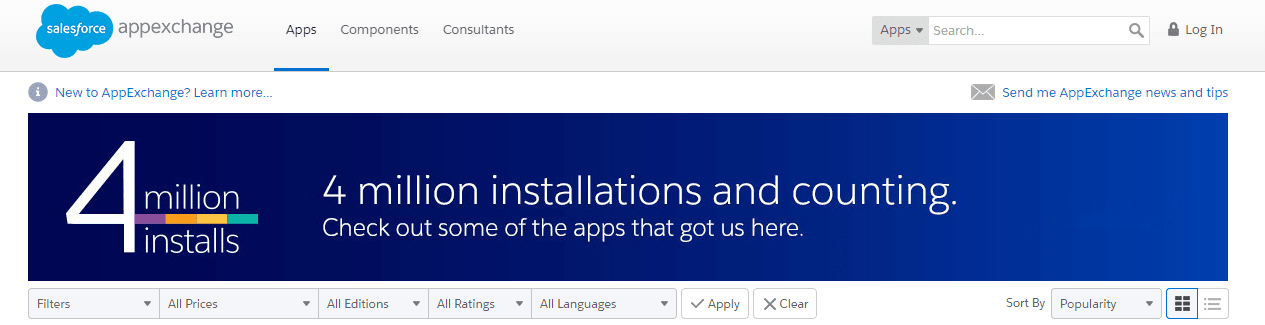
It offers the widest range of applications for categories like sales, marketing, customer service, analytics, finances, HR, IT & more. Plus, it allows easy installation of popular applications like Gmail, MailChimp, ZynBit, Xero, Evernote, Quickbooks, Outlook etc.
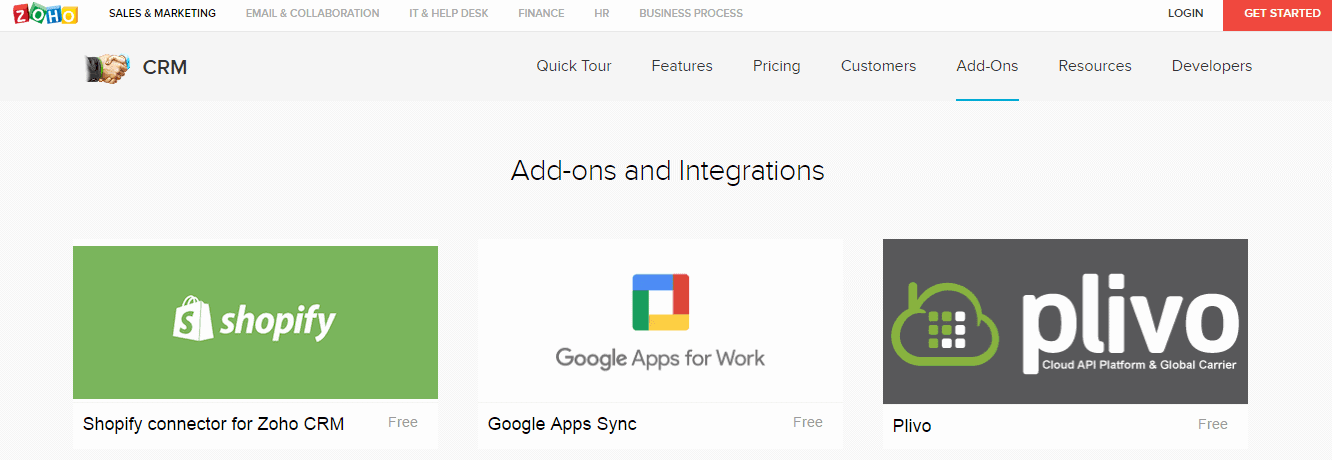
When it comes to Zoho, this CRM, too, offers an extensive collection of add-ons and integration with over 50 official integrations listed on their website that include applications like Google Apps, Outlook, MailChimp, Quickbooks along with other Zoho Apps such as Zoho Docs, Zoho Books, Zoho Social, Zoho Inventory & more.
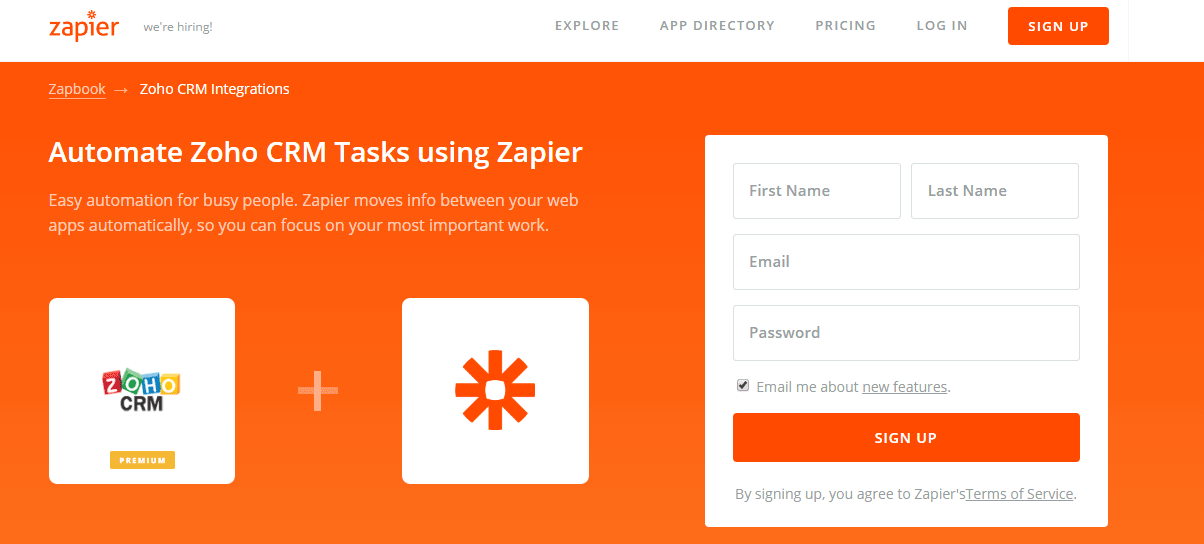
Moreover, to offer its customers more customisation and functionality options, Zoho has tied up with Zapier, – an amazing service that links a variety of web apps together, that provides over 45O other applications that can be integrated with the Zoho CRM.
#2. Salesforce or Zoho Key Benefits
The below mention key benefits of both – Salesforce and Zoho, will help you decide which is the best CRM for small business.
However, when selecting between any of these CRM systems for small business, it is important that you consider usability, automation, customisation, services, features, & benefits and not just the price when taking a final call!
Now, let’s take a look at the benefits below!
– Salesforce CRM System Benefits
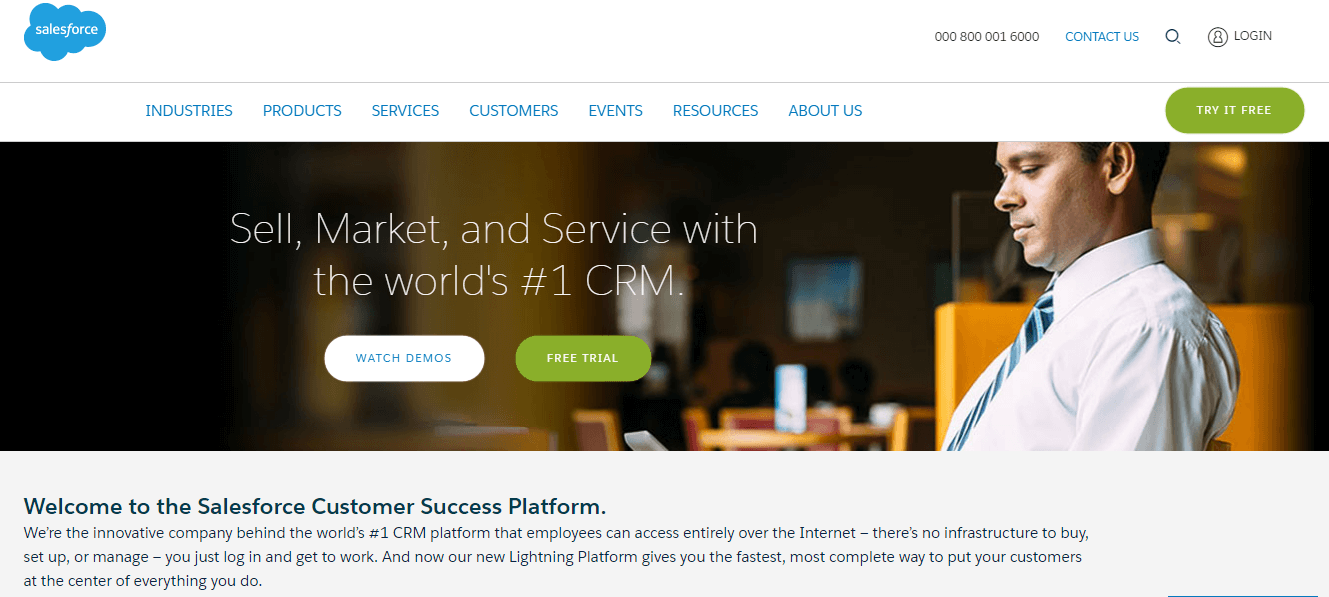
- Salesforce is a robust & secure platform with many features.
- It has an intuitive interface with a simple navigation bar.
- It provides a massive collection of add-ons.
- It offers complete customisation.
- It provides an extensive collection of third-party integrations.
- It is compatible with iOS & Android devices.
- Zoho CRM System Benefits
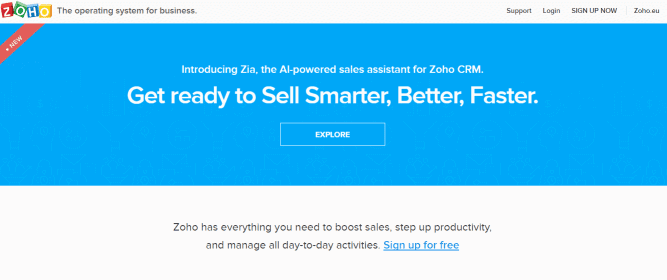
- Zoho is a budget-friendly CRM system.
- It is easy to use, automated and secure.
- It provides a wide range of features and application.
- It is an easy to learn CRM system.
- It provides a wide array of official as well as 3rd party integrations.
- It works well on iOS & Android mobiles.
#3. Salesforce or Zoho Summary Table
| Features | Salesforce CRM | Zoho CRM |
| Ease-of-Use | Moderate | Moderate |
| Key Features | An all-in-one cloud-based software with seamless integration and widest range of add-ons. | Easy to set-up with an impressive collection of premium add-ons. |
| Free Trial | 30 days | 15 days |
| Estimated Price | Standard package starts at $25 (₹1637) /month. | Standard package starts at Rs.720/month. |
| Support Services | 24/7 email and call support, live chat, tutorials, video guides and more. | Email & call support, community forums, how-to-guides, social media support and more. |
| Third Party Integrations | Integrates with MailChimp, ZynBit, Xero, Evernote, Quickbooks & others through Salesforce App Exchange. | Integrates with Gmail, Outlook, Mailchimp, Quickbooks, WordPress & others through Zapier |
#4. Who is This Software For?
To summarise, being on the higher end of the spectrum, Salesforce CRM is the best choice for mid-size and large-size businesses. Whereas, Zoho is ideal for small to mid-sized business enterprises.
However, with Salesforce Small Business Solutions, small-size businesses can make use of Salesforce too.
#Conclusion
Aside from the main factors like ease-of-use, price, features, third-party integration and customer support, you also need to take into consideration the benefits each software can provide for your business before you select a CRM system.
Using any of these CRM systems can be a bit overwhelming, especially if you are a novice. However, having said that, a CRM system is essential for the growth of your business and thus, we hope that this Salesforce or Zoho guide, will help you make an informed choice.
Was this Salesforce or Zoho guide helpful to you? Which according to you is the best CRM for small business? Let us know in the comment below.
Are you are looking for guidance or free CRM consultation? Contact us now!
At Yes CRM, we offer you a wide range of Salesforce CRM related services which include but is not limited to Salesforce consulting services, Salesforce development services, Salesforce implementation services. Over the years, we have worked on different projects across various industries and have successfully provided a range of onshore and offshore CRM services to many clients in India as well as abroad.